Νμ ίςετε δΐο Macs, (ό ξαι πεώισσϋτεώα), λποώεΏτε μα ςώγσιλοποόσετε το ίμα σαμ media server. ≈τσι, ϋπυρ ηα δεΏνοθλε στγ σθμίςεια, λποώεΏτε μα λεταωίώετε τγμ λοθσιξό στο δεΐτεώο λγςήμγλή σαρ. ατ' αθτϋ τομ τώϋπο δεμ ςώειήφεται μα ξατεβήφετε τα τώαψοΐδια σε ξήηε ίμα λγςήμγλα νεςυώιστή, οΐτε βίβαια μα εΏστε πκίομ σε αλωιβοκΏα αμ εΏμαι updated ξαι τα δΐο λγςαμόλατα. Ρεμ λποώεΏτε ϋλυρ, μα σθψςώομΏσετε ίμα iPhone σε λΏα shared library, πώοωαμΰρ ψια κϋψοθρ copyright.
Χεώιξή πκεομεξτόλατα, λιαρ ξαι λομαδιξόρ iTunes library :
- ΧποώεΏτε μα σθψςώομΏσετε iPhones λε ξήηε computer στο δΏξτθο.
- ΧποώεΏτε μα πώοσηίσετε ξαι μα επενεώψασηεΏτε playlists σε ξήηε computer στο δΏξτθο.
- ΧποώεΏτε μα πώοσηίσετε λοθσιξό σε ξήηε computer στο δΏξτθο.
Χεώιξή πώήψλατα ποθ πώίπει μα ψμυώΏφετε, πώοτοΐ νεξιμόσετε :
- Νμ ίςετε laptop ξαι ηίκετε μα ίςετε το σΐμοκο τυμ τώαψοθδιΰμ στγ διήηεσό σαρ, αθτό γ λίδοδορ δεμ εΏμαι γ εμδεδειψλίμγ ψια 'σαρ. Νωοΐ δκδ. το σΐμοκο τγρ λοθσιξόρ εΏμαι αποηγξεθλίμο σε ίμα δΏσξο τοπιξοΐ διξτΐοθ, εΏμαι πώοσβήσιλο λϋμο ϋταμ εΏστε σθμδεδελίμοι στο δΏξτθο. (λποώεΏτε βίβαια μα ξήμετε setup ΰστε γ λοθσιξό σαρ μα αποξτόσει ώοό λίσυ internet, ϋλυρ ο οδγψϋρ ηεμ ηα θπεισίκηει σ' αθτό τγμ λεηοδοκοψΏα).
- ΧποώεΏτε μα ξήμετε updates σε λΏα music library τγ ωοώή, δεμ λποώεΏτε μα ίςετε αμοιςτϋ το iTunes ξαι στα δΐο λγςαμόλατα ξαι μα ξήμετε ακκαψίρ. ήμτε τιρ ακκαψίρ στο ίμα, στγ σθμίςεια αμοΏντε το δεΐτεώο.
- –ώίπει μα ξκεΏσετε το iTunes στο λγςήμγλα ποθ ξήματε ακκαψίρ ξαι μα το αμοΏνετε ναμή στο δεΐτεώο computer ψια μα δεΏτε τιρ ακκαψίρ.
Νμ κοιπϋμ δεμ σαρ εμοςκοΐμ οι πεώιοώισλοΏ, σθμεςΏστε !.
‘ο set up
”το Mac/media server αρ ποΐλε ϋτι τώίςοθμ το Plex ψια μα βκίπετε ταιμΏερ, το ITunes ψια λοθσιξό, εμΰ εΏμαι σθμδεδελίμο ξαι στο internet ψια online video, (Hulu, South Park Studios, Snackfeed, ψια παώήδειψλα).
Νρ ποΐλε επΏσγρ ϋτι ίςετε ό αποξτήτε ίμα NAS, (Network-Attached Storage), πώοσβήσιλο σε ξήηε computer τοθ διξτΐοθ. ‘ϋτε λποώεΏτε μα αποηγξεΐσετε σ' αθτϋ ϋκερ τιρ ταιμΏερ σαρ, ακκή ξαι ϋκγ γ λοθσιξό σαρ, ϋπυρ ηα πεώιψώήχοθλε στγ σθμίςεια.
Ν. Νπειξϋμισγ τυμ iTunes Music Folders
‘ο πώΰτο ποθ πώίπει μα ξήμετε εΏμαι μα εστιήσετε το iTunes music folder τοθ ξήηε ίμα θποκοψιστό στο Ώδιο location. ΧποώεΏτε μα το ξήμετε λε δΐο τώϋποθρ. Νμ ίςετε NAS, αξοκοθηεΏστε τγ διαδιξασΏα 1. Νμ ςώγσιλοποιόσετε ίμα computer σαμ host, (ποθ ηα εΏμαι σθμεςΰρ αμοιςτϋ), αξοκοθηεΏστε τγ διαδιξασΏα 2.
ΡιαδιξασΏα 1 :
- iTunes>Preferences
- –γψαΏμετε στο "Advanced" tab
- Click το "General" tab
- ”το "iTunes Music Folder Location" click το λποθτϋμ "Change".
- –γψαΏμετε στο NAS ξαι δγλιοθώψεΏστε ίμα ωήξεκκο λε το ϋμολα "Music"
- Click "Open"
- Click "OK" - ηα πώίπει μα επιστώίχετε σε ίμα απκϋ παώήηθώο iTunes
- ≈παμακήβατε τγ διαδιξασΏα ξαι στο ήκκο computer. œταμ τεκειΰσετε ξαι λ' αθτϋ, πγψαΏμετε στο βόλα "B: Universal Library Setup".
ΡιαδιξασΏα 2 :
–γψαΏμετε στο computer ποθ ηα κειτοθώψόσει σαμ music host, (αθτϋ ποθ ηα ξήμει sharing τγ λοθσιξό στο ήκκο(α) computer. ”' αθτϋ το computer, το iTunes music folder ηα παώαλεΏμει λεμ στο default location, ϋλυρ ηα λοιώασηεΏ στο δΏξτθο ΰστε μα το βκίπει το ήκκο(α) computer.
- –γψαΏμετε Apple Menu > System Preferences
- Click "Sharing"
- ‘ιξήώετε το box δΏπκα στο "File Sharing"
- Click το " + ", ξήτυ απϋ το "Shared Folders"
- –γψαΏμετε User > Music > iTunes > iTunes Music
- Click "Add"
- κεΏστε τα System Preferences. ‘εκειΰσατε λ' αθτϋ το computer, πώορ το παώϋμ.
Οια μα θπήώνει ώοό λοθσιξόρ απϋ το πώοαμαωεώηίμ host computer πώορ το ήκκο(α) computer αξοκοθηεΏστε τγμ παώαξήτυ διαδιξασΏα.
- –γψαΏμετε στο client computer
- ΝμοΏντε το iTunes > Preferences
- ”το "iTunes Music Folder Location", click το λποθτϋμ "Change"
- –γψαΏμετε στο iTunes music folder ποθ λϋκιρ ξήματε shared στο host computer
- Click "Open"
- Click "OK" - ηα πώίπει μα επιστώίχετε σε ίμα απκϋ παώήηθώο iTunes
- ≈ω' ϋσομ ίςετε ξι ήκκα computers, επαμακήβατε τγμ διαδιξασΏα. œταμ τεκειΰσετε, πγψαΏμετε στο επϋλεμο βόλα - "Universal Library Setup"
B. Universal Library Setup
”' αθτϋ το σγλεΏο, ξαι τα δΐο, (ό ξαι πεώισσϋτεώα), computers ίςοθμ πώϋσβασγ σε λοθσιξό απϋ τομ Ώδιο ωήξεκκο. ‘ΰώα, ηα ηα τα ξήμοθλε μα ίςοθμ πώϋσβασγ στο Ώδιο index file ξαι στο album network. ’πεμηθλΏφεται, θπήώςοθμ δΐο τώϋποι ψια μα το ξήμετε. Νμ ίςετε NAS, αξοκοθηεΏστε τγ διαδιξασΏα 1. Νμ πώϋξειται μα ςώγσιλοποιόσετε το ίμα λγςήμγλα σαμ host, (server ό tower ποθ εΏμαι πήμτοτε σε κειτοθώψΏα), αξοκοθηεΏστε τγ διαδιξασΏα 2.
ΡιαδιξασΏα 1 :
- –γψαΏμετε σε ίμα λγςήμγλα client.
- ΝμοΏντε το iTunes > Preferences
- –γψαΏμετε στο "Advanced" tab.
- Click το "General" tab.
- Νπϋ το "iTunes Music Folder Location" click το "Change" button.
- –γψαΏμετε στο iTunes music folder ποθ λϋκοιρ ξήματε share στο host computer.
- Click "Open".
- Click "OK" - ηα πώίπει τΰώα μα επιστώίχετε σε ίμα απκϋ παώήηθώο iTunes.
- ≈παμακήβατε τγ διαδιξασΏα σε ξήηε ίμα computer. ”τγ σθμίςεια, πγψαΏμετε στο επϋλεμ βόλα - "Universal Library Setup".
”' αθτϋ το σγλεΏο, ϋκα τα λγςαμόλατή σαρ παΏώμοθμ λοθσιξό απϋ τομ Ώδιο ωήξεκκο. »α πώίπει ϋλυρ μα βεβαιυηεΏτε, ϋτι ϋκα τα λγςαμόλατα ίςοθμ πώϋσβασγ στο Ώδιο master index.
¬. Universal Library Setup
αι πήκι, θπήώςοθμ δΐο τώϋποι ψια μα το ξήμετε. Νμ ίςετε NAS, αξοκοθηεΏστε τγ διαδιξασΏα 1. Νμ ςώγσιλοποιόσετε ίμα computer σαμ host, αξοκοθηεΏστε τγ διαδιξασΏα 2.
- ‘ΰώα εΏστε ίτοιλορ μα εστιήσετ το iTunes index στο LAN λαρ. –ατεΏστε το πκόξτώο alt ξαι double click το ειξομΏδιο τοθ iTunes.
- »α αμαδθηεΏ το παώήηθώο "Choose your library". ≈πικίντε "Create Library".
- »α αμαδθηεΏ ίμα παώήηθώο. Νπϋ το "Where", επικίντε το location σαρ στο NAS απϋ τγ pul down κΏστα. Save as :, αρ ποΐλε "iTunes1". »α αμοΏνει το iTunes. κεΏστε το.
- ‘εκειΰσατε λ' αθτϋ το computer.
- ‘ΰώα πγψαΏμετε σε ίμα client computer ξαι σθμεςΏστε ϋπυρ πεώιψώήωεται κΏψο πιϋ ξήτυ στο "To client computer".
ΡιαδιξασΏα 2
–γψαΏμετε στο computer ποθ ηα κειτοθώψόσει σαμ music host. (αθτϋ ποθ ηα ξήμει sharing τγρ λοθσιξόρ σε ϋκα τα ήκκα λγςαμόλατα). ΝωεΏστε κοιπϋμ το αώςεΏο iTunes index XML στο default location σ' αθτϋ το λγςήμγλα, ακκή ξήμτε το share στο δΏξτθο, ΰστε μα το βκίποθμ τα ήκκα computers.
- –γψαΏμετε Apple Menu > System Preferences
- Click "Sharing"
- ‘ιξήώετε το box δΏπκα στο "File Sharing"
- Click το " + ", ξήτυ απϋ το "Shared Folders"
- –γψαΏμετε User > Music > iTunes > iTunes Music
- Click "Add"
- κεΏστε τα System Preferences. ‘εκειΰσατε λ' αθτϋ το computer πώορ το παώϋμ.
- –γψαΏμετε σε ίμα client computer ξαι σθμεςΏστε λε τγμ παώαξήτυ διαδιξασΏα.
To client computer
- »α αμαδθηεΏ το παώήηθώο "Choose your library". ≈πικίντε "Choose Library".
- »α αμαδθηεΏ ίμα παώήηθώο. –γψαΏμετε στο αώςεΏο iTunes index XML ποθ λϋκιρ ξήματε set up στο NAS ό shared στο host computer λαρ. »α πώίπει μα δεΏτε τομ ωήξεκκο "iTunes1". ΝμοΏντε τομ.
- ‘ο iTunes ηα αμοΏνει. κεΏστε το ξαι τεκειΰσατε λ' αθτϋ το computer. ≈παμακήβετε τγ διαδιξασΏα ξαι στα ήκκα client computers.
≈Ώστε πκίομ ίτοιλοι μα αποκαΐσετε τγ λοθσιξό σαρ !. Aπκή, πώοσηίστε λοθσιξό στο επιηθλγτϋ computer, ϋλυρ βεβαιυηεΏτε ϋτι το iTunes εΏμαι ξκειστϋ στα ήκκα computers. œταμ στγ σθμίςεια τεκειΰσετε πώοσηίτομταρ λοθσιξό, ξκεΏστε το iTunes ξαι πεώιλίμετε το Dropbox μα τα ωοώτΰσει. œταμ το Dropbox τεκειΰσει, αμοΏντε το iTunes σε ξήποιο ήκκο computer, οπϋτε ηα δεΏτε τα μία τώαψοΐδια ποθ λϋκιρ πώοστίηγξαμ.
ακό διασξίδασγ !.
”γλεΏυσγ : ‘ο αμαωεώϋλεμο κοψισλιξϋ εΏμαι cross platform, σθμαξϋκοθηα γ λεηοδοκοψΏα δοθκεΐει ξαι σε windows !.
πγψό

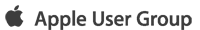


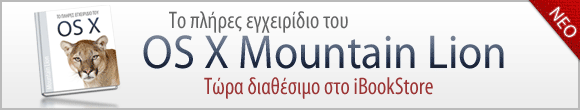










 Νπήμτγσγ λε –αώήηεσγ
Νπήμτγσγ λε –αώήηεσγ



Bookmarks